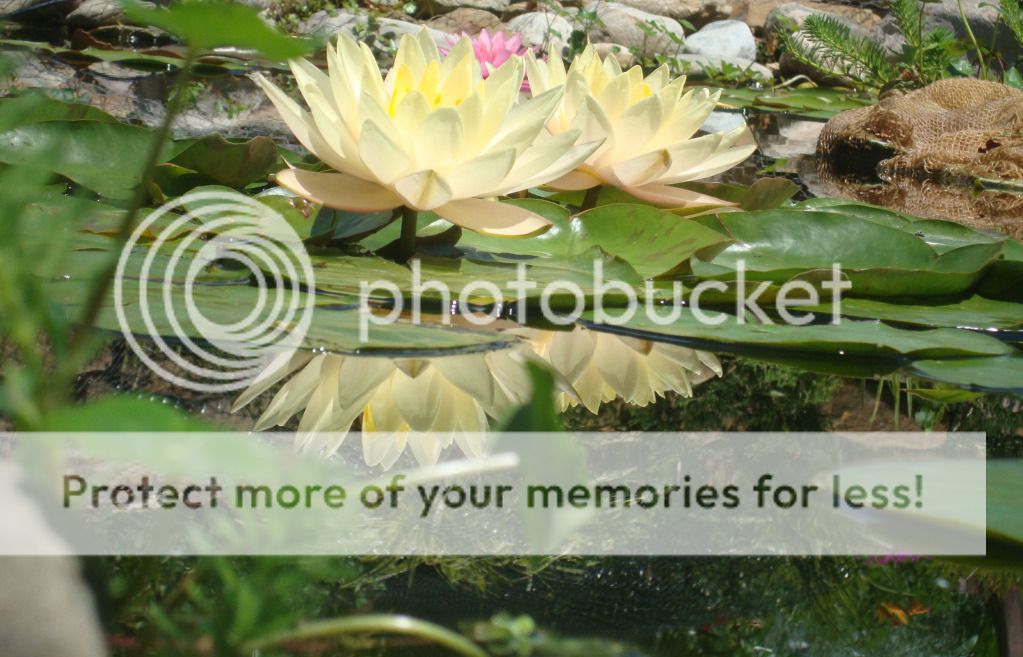It was requested I post some tips on how to get more beautiful pond photos, so I'm obliging, and here is my first official tip:
Always have your pond running in a diagonal from lower right to upper left or vice versa. Try to get low and close to the area in the lower corner, and let the pond stretch away from you. If there is something that you are taking a picture of inside the pond, like a large lily or a flower, put that item about 2/3's the way down from the top and about 2/3's the way in from either the left or the right. This puts your main element at the spot that will have the most impact. Finally try to use something to frame the shot, bushes, trees, cattails, something to be along the edges, top, and or bottom.
In this shot you have two items framing the pond, the bridge on the left and the rocks on the right. It's just like a nice wooden picture frame, it makes your subjet, your pond, really pop.
The water starts in the lower left and heads generally to the upper right. In my shot I don't really have a central subject, I would say it was just to show the water, so the center of the water is about 2/3's the way down. Even showing my ugly deck, this shot is perfectly balanced and very pleasing to look at. I think my only complaint would be the cattail on the bridge, would look much better a lot closer to the edge of the frame.
Also, notice the frog on the rock under the elephant ear. I had no idea he was there. Too funny.
Ok, that's my first tip, I'll try to take another shot soon with some good tips.
Always have your pond running in a diagonal from lower right to upper left or vice versa. Try to get low and close to the area in the lower corner, and let the pond stretch away from you. If there is something that you are taking a picture of inside the pond, like a large lily or a flower, put that item about 2/3's the way down from the top and about 2/3's the way in from either the left or the right. This puts your main element at the spot that will have the most impact. Finally try to use something to frame the shot, bushes, trees, cattails, something to be along the edges, top, and or bottom.
In this shot you have two items framing the pond, the bridge on the left and the rocks on the right. It's just like a nice wooden picture frame, it makes your subjet, your pond, really pop.
The water starts in the lower left and heads generally to the upper right. In my shot I don't really have a central subject, I would say it was just to show the water, so the center of the water is about 2/3's the way down. Even showing my ugly deck, this shot is perfectly balanced and very pleasing to look at. I think my only complaint would be the cattail on the bridge, would look much better a lot closer to the edge of the frame.
Also, notice the frog on the rock under the elephant ear. I had no idea he was there. Too funny.
Ok, that's my first tip, I'll try to take another shot soon with some good tips.