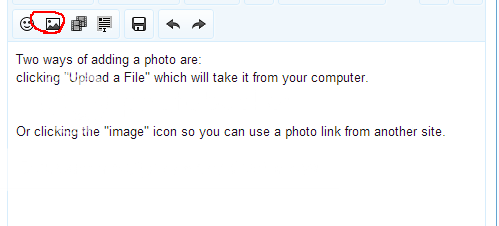- Joined
- Oct 23, 2011
- Messages
- 104
- Reaction score
- 27
- Location
- Winnipeg Canada
- Hardiness Zone
- 3b
- Country

I want to do a post and attach photos but I can't figure out how. I use a Mac. The image button asks for a URL which I don't understand! And I thought I Was computer literate!